TASK ANALYSIS REPORT
DETAILED
ANAYLSIS
In our project we want to solve the main problems that we have seen in Radio Bilkent’s web site and provide a more interactive environment as well as new facilities which will be beneficial to the radio and its owners. We will provide online listening, online song request systems and up-to-date program and event information in order to bring a more interactive environment. Moreover we plan to prepare an online application facility for the volunteer students who want to be a part of the radio and an online meeting scheduler which will help the companies to schedule meetings with the human resources staff. Last but not least we plan to give English language support to the page which is a must for an international university’s radio station.
Our system is going to be used by the listeners, company agents as well as the radio staff and administration. In the current system does not serve for different kinds of user groups. Radio staff and administration, the company agents and listeners do not have different abilities. They all can view the weekly schedule (which has not been updated since summer), can view events page, can view “Top 10” lists. The site has a system for online song request but it is not working right now. Online listening option is not active now either.
It is obvious that the system needs an online listening facility immediately. Requesting a song for the program on air and for other programs is also an urgent need for the radio. Adding to these, scheduling meetings in a faster and efficient manner between company agents and radio’s human resources staff for advertisement needs is another task needed. Faster and efficient applications will be available for the volunteer students who want to be a part of the radio. All information about the current programs, including their jingles and DJs must be viewed by using the web page. Furthermore the users need to view the events that the radio is taking part in, sponsoring and organizing. The users should be able to view the page in English because the radio is owned by an international university. Finally we will provide help documentation and FAQ section for users.
In the web site “Online Help” documentations will be provided but no instructions will be provided for the listening online and requesting a song online facility. Some instructions will be provided for the online applications especially the deadlines and procedures. Some guidelines will also be put for the online meeting scheduling system but the main guidelines for each facility will be provided in the help documentation.
Our tasks will all be performed on the web site of the radio and all of them requires internet connection. Moreover the users must have a soundcard, windows media player and speakers in order to listen to the radio online. For all other facilities a computer with internet connection would be enough.
As mentioned above our system will be used by three different user groups. The main user group will be the listeners whose computer skills vary. So we will design the site for the average users and provide enough information for the novice users also. The information about the current schedule of the programs, events and music lists will be the main data items for this group. The listeners may read about the programs information, their DJs and can listen to the jingles of the programs. The listeners may use the FAQ section in order to get help data and answers to some of their questions.
The second user group is the radio staff and administration. We also think that their computer abilities may vary. As mentioned above, we will design the site for the average users and provide enough information for the novice users also. This group of users will provide all kinds of data available on the web. But the data they will use is gained from the listeners (the first user group mentioned above) and the companies. The staff and administrators will provide the information about the programs, DJs, events, and answers to the FAQs. They will also provide updated music lists and available times for meetings with the companies. The listeners will send them requested songs, filled in application forms for the available positions in the radio and the companies will send them meeting requests for advertisement purposes. By sending data using the facilities via the web page, the user groups communicate with each other. The frequency of the tasks performed on the web page changes from user to user and from task to task. We expect a high rate on “online listening” facility and “online song request” facility as well as the “meeting scheduling” service. There are no time constraints about the tasks and each page has “Back” and “Cancel” buttons for error prevention.
Our system –the web page for Radio Bilkent- can be used by a variety of people. We mainly consider 3 main groups: The listeners, the company agents and the radio staff and administrators. Similar systems are used by only two groups of people: The administrators and the listeners. The listeners may perform listening to the radios online and send online song request tasks on the web pages of the systems. The online listening facility is usually common in all of them but the song request system of theirs will be different from ours. We will give the listeners the opportunity to request a song for a specific program of their choice although that program is not on-air at that time. The current system in other radio web pages provides this facility only for the programs that are on-air at that time. The listeners can also view the information about the weekly schedules, programs and events for that particular system. The administrators can update the music lists and they provide information about the programs and events of that particular radio. There is no radio present right now which has an online meeting scheduling system for the company agents and online application forms for the available positions in that radio.
TASK
DESCRIPTIONS
Online Song Request (Easy Task #1)
Listener Ayse wants to request a song for her friend online. Ayse will use the system to choose a program to send her notes along with her request.
Online Application (Easy Task #2)
Listener Ayse wants to make an online application. She will use the system to apply for being a DJ or human resources staff if the application deadlines are not finished.
Getting Information about Current Programs (Moderate Task #1)
Listener Ayse wants to have information about a particular program. She enters the system to get information about the program. She also listens to the jingle of the program to get a first impression of the program. Moreover, she can get information about the DJs by entering the system.
Scheduling a Meeting for Advertisements (Advanced Task #1)
Company A wants to give advertisements to Radio Bilkent. The company agent enters the system and fills the form to schedule a meeting by using our online meeting scheduling system. Company selects the advertisement style (promotion, sponsorship, etc.) and a subgroup of Human Resources Department to meet.
HOW THE TASKS ARE
PERFORMED ON UI?
Online Song Request (Easy Task #1)
- In order to request a song online
1. enter the web site
2. press “online song request” button
3. fill in the form
3.1 He enters his name
3.2 He enters the song’s name
3.3 He may enter his notes if there are any.
3.4 He may choose the program’s name in which his/her song will be played. (If no program is selected then the request is sent to the current DJ.)
4. Click the “Send” button
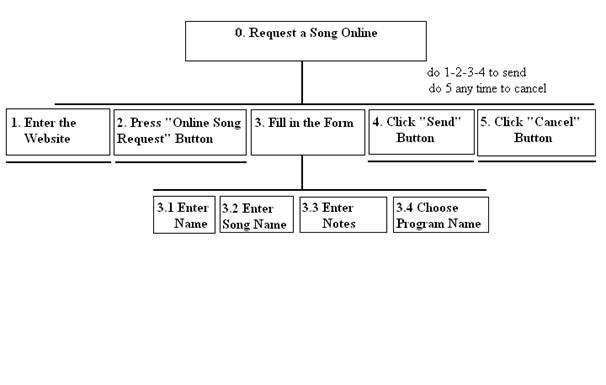
Figure 1 HTA Diagram for Requesting a Song Online
Online Application (Easy Task #2)
- In order to apply for being a DJ or a human resources staff
1. enter the web site
2. click the link for online application
3. fill in the form
3.1 enter your name
3.2 enter your interests, skills, etc.
4. click the “Send” button
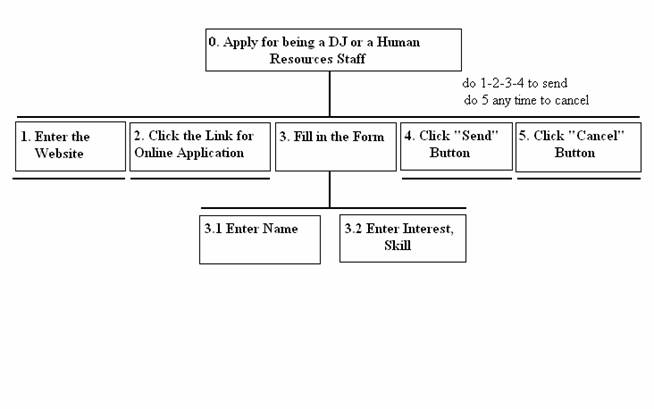
Figure 2 HTA Diagram For Online Applications
Getting Information about Current Programs (Moderate Task #1)
- In order to get information about current programs
1. enter the web site
2. click the link for the schedule
3. click on the jingle to get a first impression of the program
4. click on one of the program links to see the detailed information about the program and the DJ of that program.
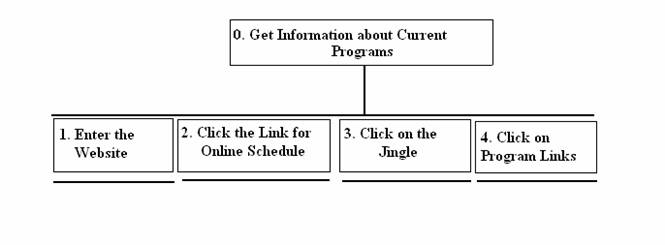
Figure 3 HTA Diagram For Getting Information About Current Programs
Scheduling a Meeting for Advertisements (Advanced Task #1)
- In order to schedule a meeting for advertisements
1. click on the link for advertisement procedures
1.1 enter your name
1.2 enter your company’s name
1.3 enter general information about your company
1.4 specify the advertisement style(promotion, sponsorship, etc.)
1.5 select a subgroup
2. select the time and date you prefer, from the list of displayed meeting dates
3. click on the “Confirm” button to send the request
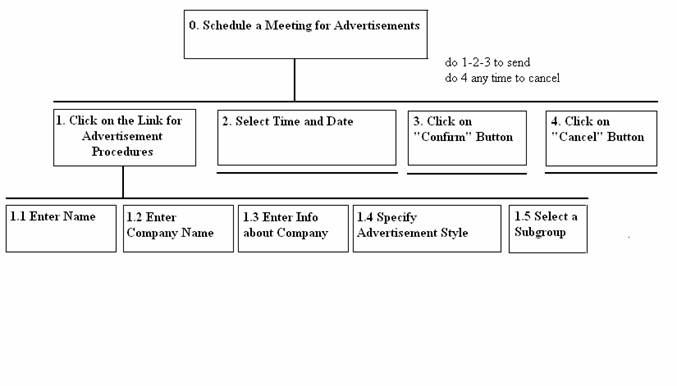
Figure 4 HTA Diagram for Scheduling a Meeting For Advertisements
SCENARIO DESIGN
Online Song Request (Easy Task #1)
- The user enters the web page.
- On the home page, he selects “online song request” button and the song request form appears.
- He fills in the form.
3.1 He enters his name
3.2 He enters the song’s name
3.3 He may enter his notes if there are any.
3.4 He may choose the program’s name in which his/her song will be played. (If no program is selected then the request is sent to the current DJ.)
4. After filling the form, he clicks the “Send” button.
Online Application (Easy Task #2)
- The user enters the web page.
- He enters the link for online applications.
- If the application deadlines are not finished, the user may apply for being a DJ or a human resources staff by filling in the form
3.1 The user enters his name
3.2 He enters his interests, his skills, etc.
4. He may click the “Send” button to send the form or he may use the “Cancel” button to leave the
page.
Getting Information about Current Programs (Moderate Task #1)
- The user enters the web page.
- He clicks on the link for the schedule of the radio.
- From the list of programs, he may click on the jingle of a specific program to get a first impression
of the program.
- He may click on one of the program links and see the detailed
information about the program.
Scheduling a Meeting for Advertisements (Advanced Task #1)
- A person from the company X enters the home page.
- He clicks on the link for advertisement procedures.
- He enters his name as well as the company’s name and general information about it.
- He specifies the advertisement style (promotion, sponsorship, etc.)
- He selects a subgroup of Human Resources Department to meet.
- The available dates and times for meeting this subgroup will be displayed. He may click on the preferred time and date.
- He presses the “Confirm” button in order to send the request. The user may also click on “cancel” for leaving the system.
UI SKETCHES
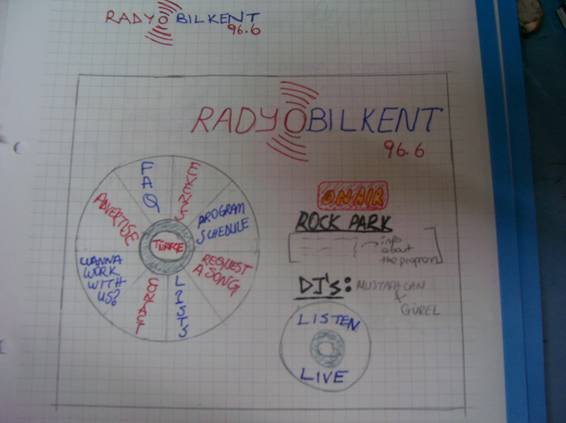
Figure 5 Home Page for RadyoBilkent
In this figure you can see our home page design. The menu is on the left hand side and the information about the current program is on the right hand side. The listen live icon can be seen clearly. In order to listen to the radio live, the user should just click on it.
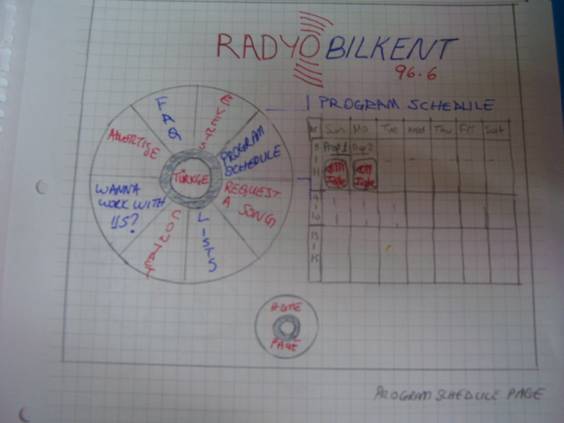
Figure 6 Program Schedule Page
This page is for viewing the information about radio’s programs in a listed way. The users may click on the names of programs in order to get more information about them and may also listen to the jingles of the programs by clicking on the “jingle” button
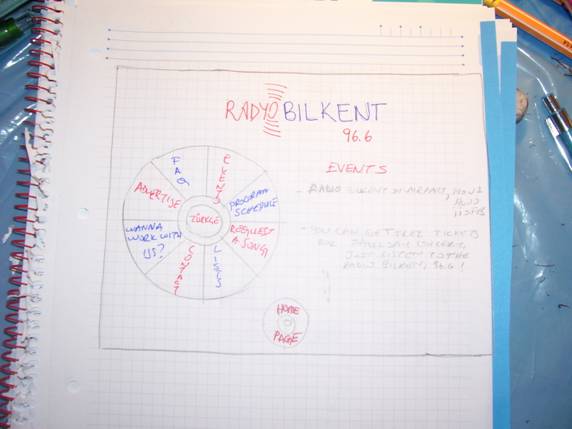
Figure 7 Events Page
This page is designed for viewing the events in the radio and about radio. The promotions, activities and such information can be get from this page.
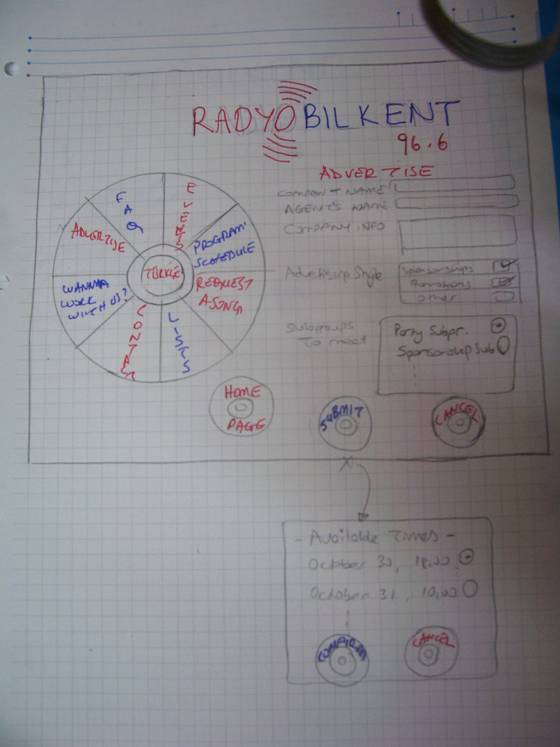
Figure 8 Advertisement Page
This page is for advertisement purposes. The page as the online meeting scheduling system for the companies.
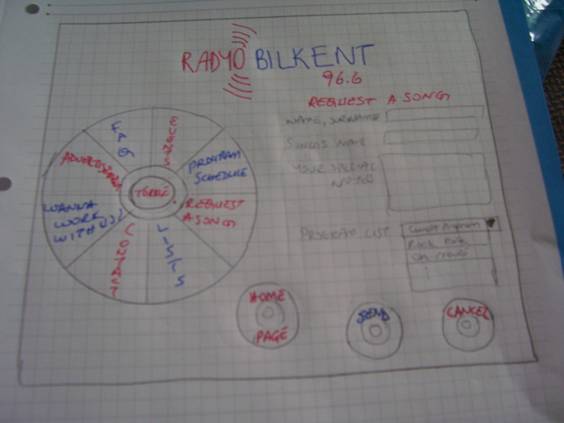
Figure 9 Request a Song Page
This page is for online song request system. It is used to request a song for the current program or for a program chosen on the dropdown menu.
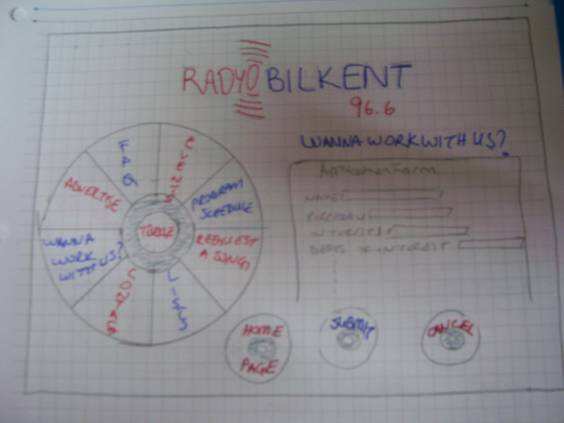
Figure 10 “Wanna Work With Us?” Page
This page is used for online applications for the radio. It contains an application for the volunteer students who want to be a part of the radio.
GROUP MEMBERS
Actually we usually worked together but specific efforts can be listed as:
Zeynep Cipiloglu – Scenarios, User Tasks
Gulay Ergul – HTA and Scenarios
Memduh Guvel – Detailed Task Analysis, User Tasks
Emre Kenci – HTA and Scenarios
Hande Kucuk – User Interface Sketching, Detailed Task Analysis